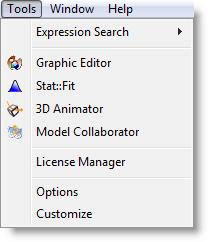
You are here: Using Auxiliary Tools > Tools Menu
The Tools menu gives you access to powerful tools to help you through the model building process.
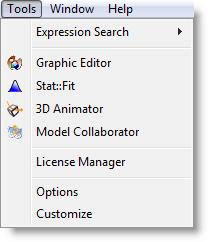
Expression Search Allows you to perform global search and replace functions on expressions throughout any part of the model.
Graphic Editor Allows you to create, edit, rearrange, or delete library graphics for use as entities, locations, resources and background graphics.
Stat::Fit Launches Stat::Fit and allows you to fit analytical distributions to user data.
3D Animator Launches 3D Animator if it is installed. If 3D Animator is not installed, a dialog will provide information about purchasing 3D Animator or obtaining a demonstration version.
Model Collaborator Launches Model Collaborator, which allows you to combine two or more models into a single model.
License Manager Launches the license manager. Since license changes cannot be made while ProModel is running, you will be prompted to close ProModel prior to running the License Manager.
Options Allows you to set various directory and display defaults.
Customize Allows you to customize the Tools menu.
Additional Tools Tools can be added to the Tools menu by using the Customize option. These tools are discussed in the latter part of this chapter.